The science of color, due to its artistic and aesthetic aspects, cannot be considered a strictly scientific discipline. The full right to be called an exact science can include a private discipline – colorimetry (the science of measuring color). This is a discipline at the intersection of physics, mathematics, geometry, chemistry, optics, art, biology, physiology, psychology. In it, you have to work simultaneously in two directions: to study both the eye and color. Colorimetry is the only physical and mathematical discipline that was originally built on sensations. All devices working within the framework of this science are tested with the eyes. The main measuring device of colorimetry is the human eye, in which color is born. Misunderstood concepts of colorimetry and their misapplication are common in the dental literature. It is often difficult to explain the complex concepts of colorimetry applicable to the field of dentistry in easily understandable terms.

Determination of the shade of the teeth is very important and requires the utmost precision in measurements, calculations and execution; in other words, the final restoration must be perfect in the eyes of the clinician, technician, and patient. This task can be performed digitally or analogously.
For obvious reasons, clinicians often use the eye tint method. Despite this, the scientific community does not seem to appreciate it due to its lack of objectivity, as several factors can influence how we perceive tooth shade. However, it has the advantage of being the primary tool for assessing tooth shade regardless of the shade determination method used, since the appearance of the final restoration is the most important.
Despite the fact that digital methods for determining shades have been around for more than 30 years, they have only become popular when their measurements have found application in clinical and laboratory situations. Because digital shade determination has no real benefit to the clinical outcome, dentists and technicians tend to rely on eye shade determination.
Tooth shade guides
For a very long time, standard shade guides have been the first resource for determining tooth shade, and for several reasons there has always been an excuse to improve them to make them more reliable. When other methods failed, the VITA classical A1–D4 shade chart (VITA Zahnfabrik) was usually used. The selection of VITA shades has always been associated with artistic skills and a deep knowledge of materials and their specific tools, such as shade guides.
Over the years, homemade methods have been suggested to optimize the use of shadow guides. For example, the addition of pink composite gives the guide shadow more realistic context, making the specimen emerge from the gum more like a real tooth (Figure 1). While this doesn't solve the main problem with the standard shadow guides, it does help a bit to focus attention on the entire tooth. However, this discovery met with limited success. Various brands of pink eyeshadow guide holders have been offered on the market, but any clinician can easily make their own using acrylic resin.
Photo 1: VITA classic A1-D4 shade chart with pink added to improve its contextuality and increase the efficiency of shade matching.
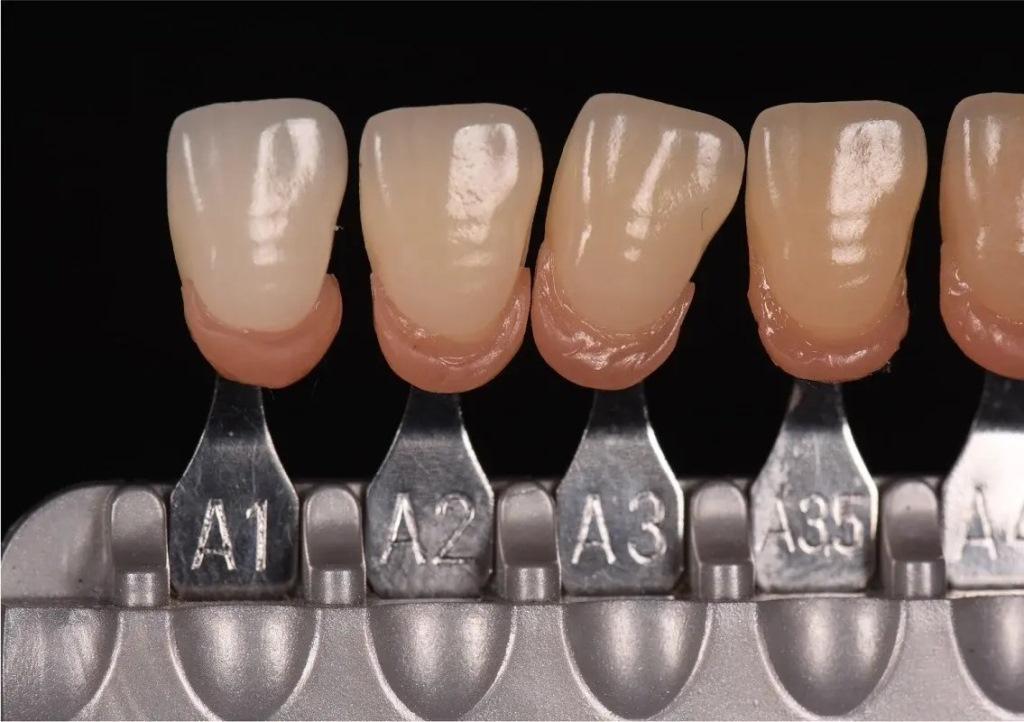
Trimming the cervical and incisal areas (photo 2) is another homemade method aimed at optimizing the guides for shading blanks and increasing the accuracy of matching shades. With this trimming, only the area where the shade is more uniform over the entire surface remains. This eliminates all distractions when selecting shades, since the translucent mass in the incisor area and the opaque cervical area are more distracting than helpful. This area cropping makes the hue swatches look more like solid hues. Not only has this discovery had limited success, but it also gives rise to other problems, one of which is that the usable tint zone, which is the center of the shadow guide, is greatly reduced.
Photo 2: Shade chart VITA classic A1-D4 with cut off cervical and incisal parts.
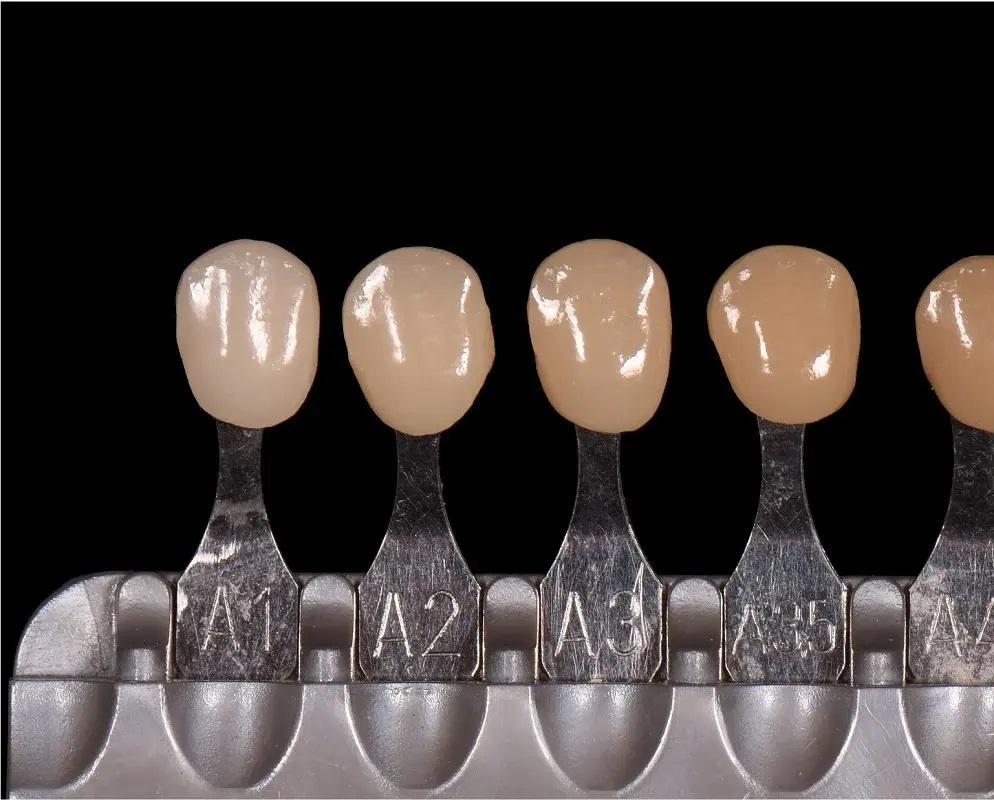
Personalized shadow guides are easy to make yourself using the same materials as for a real intraoral restoration. They have been proposed as a final solution, but have a number of problems. The first problem is not with the shadow guide itself, but with the end user. Making multiple samples yourself is time-consuming for most users, especially given the large number of sample combinations required for a functional set to work, which explains the success of standard shade guides such as the VITA shade guide, which require little to no processing before use. Creating the perfect personalized shadow guide (bubble-free, of sufficient thickness, and from an uncontaminated composite) requires skill and experience, regardless of the personalized shadow guide system used, to achieve a perfect shade match with the original shadow guide and avoid discrepancies with the final restoration (Figure 3).
Photo 3: A two-layer personalized shadow guide. Makes composite layering more predictable, but has limitations and some complications.

The personalized shade guide is typically of different thickness compared to the actual restoration, which significantly alters the actual shade and perceived shade and thus results in poor shade matching for both ceramic and composite restorations (Figure 4). In addition, personalized shadow guides lack contextuality as there is no gingiva or neighboring teeth, which alters the optical appearance.
Photo 4: Thickness of the personalized shadow guide compared to the ideal thickness for an intraoral restoration. The thickness is not optimally matched.
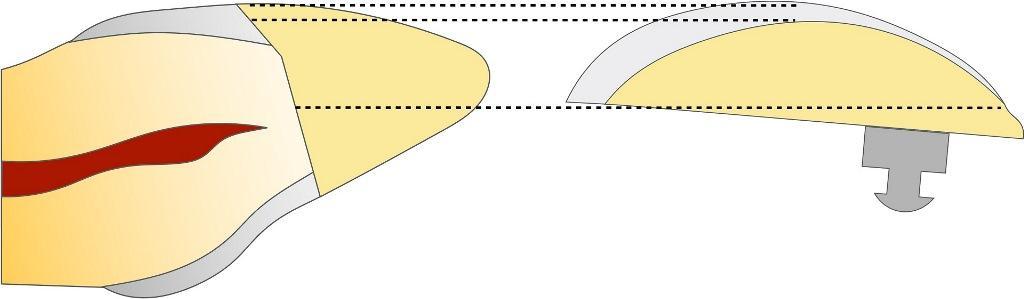
Why switch to digital colorimetry?
It is impossible to accurately convey the full information about the shade with the help of words, because the perception of even a very specific shade is different for all people. Digital colorimetry has many advantages over the visual method:
- accessible and understandable language;
- connection with neighboring structures;
- very high repeatability;< /li>
- easy to get measurements; and
- easy to standardize.
The L*a*b* color space overcomes language barriers, allowing anyone to easily communicate about hue differences (photo 5). L* is the axis that goes from light to dark, 100 is white and 0 is black. a* is the axis that goes from red to green, a positive value indicates red and a negative value indicates green. b* is an axis that runs from yellow to blue, a positive value indicates yellow and a negative value indicates blue.
Photo 5: L*a*b* color space. L = white – black, a- = green; a+ = red; b = blue; b+ = yellow. L = white – black and color space L*C*h*, where L = white – black, C=chroma, H= hue expressed in degrees.
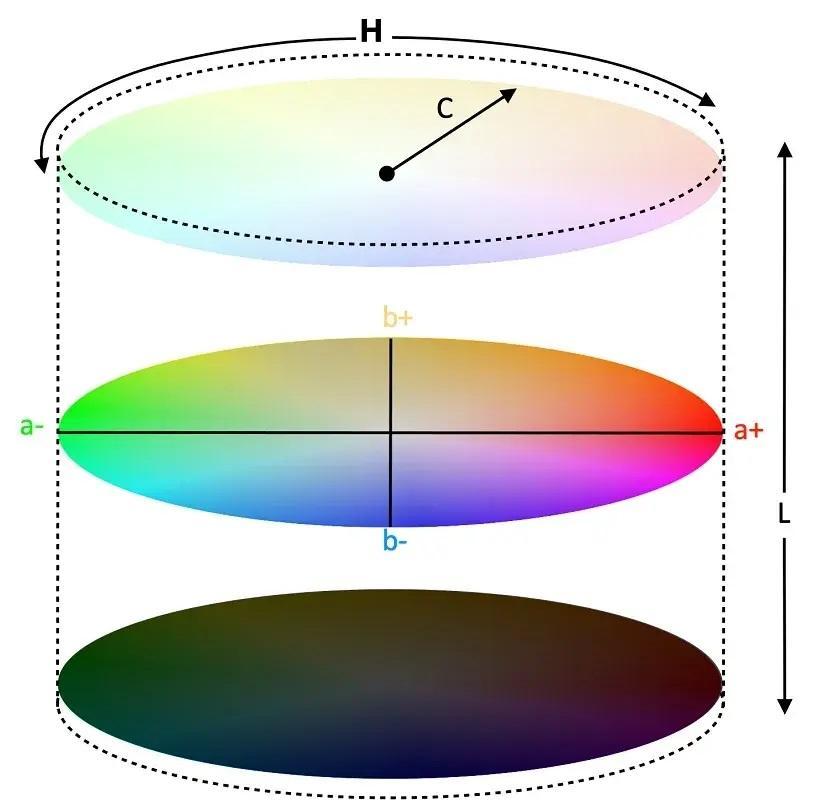
When plotted graphically in the full L*a*b* color space, the color space of human teeth looks like a small, irregularly shaped bean (Photos 6-8). It is mainly located in the yellow-red and bright region and has a very low chromaticity, touching the neutral axis in almost its entire spectrum. This space is designed in very light beige pastel colors.
Photo 6: Didactic graphic (albeit very inaccurate) of a color mixture measured L*a * b* to obtain a tooth shade (i.e. A3)
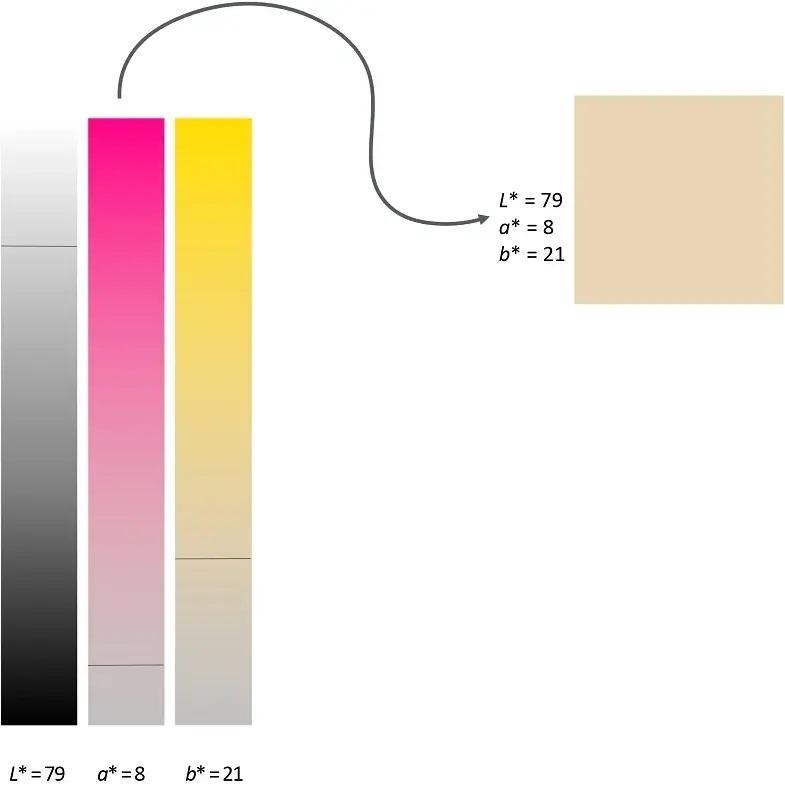
Photo 7: Comparison of the reference shade with the shade of the sample.
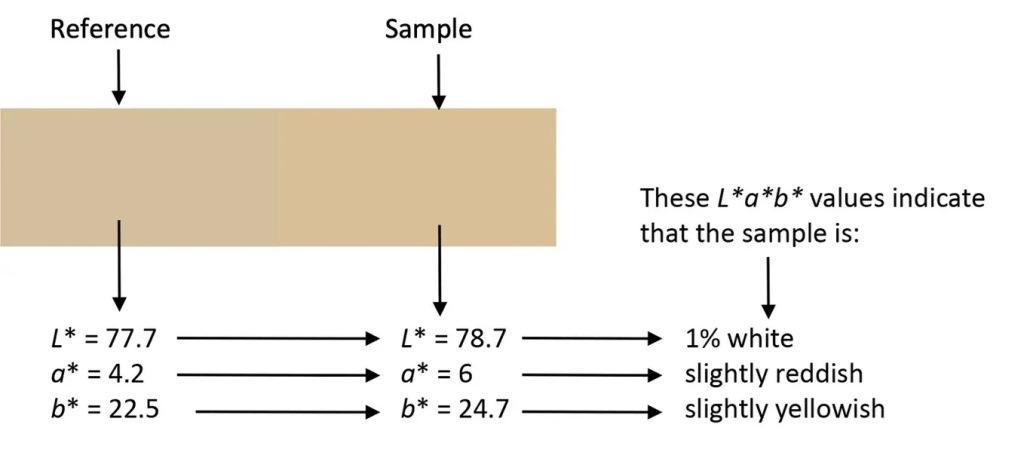
Photo 8: When plotted graphically in the full L*a*b* color space, the color space of the teeth looks like a small, irregularly shaped bean.
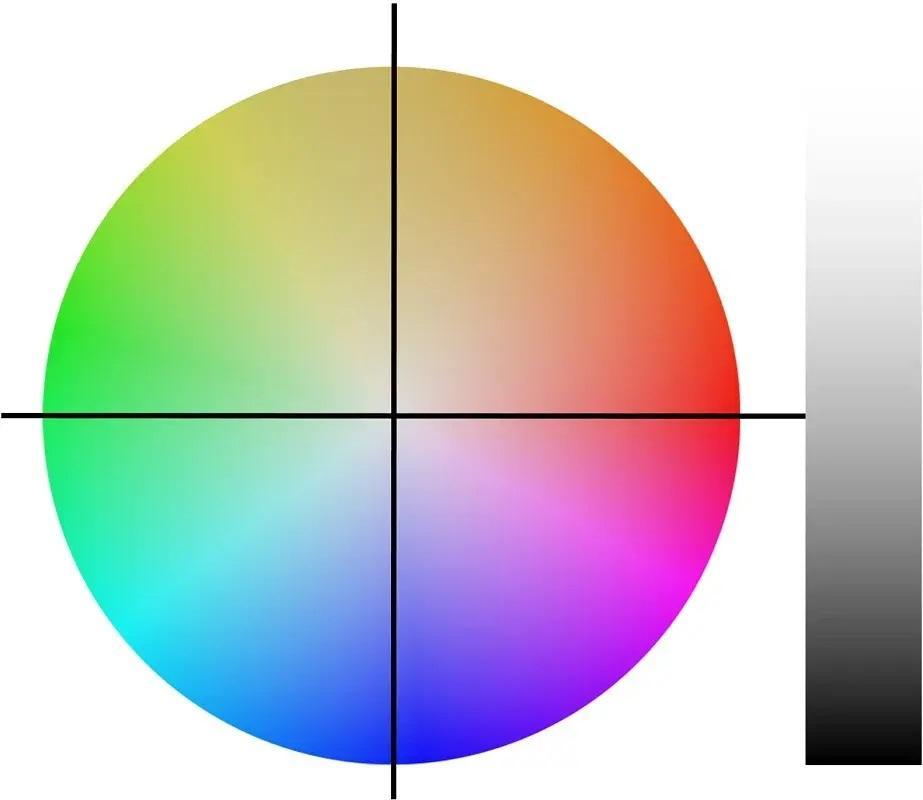
The best color difference formula that behaves most isotropically and uniformly along all axes of this subspace is ΔE94.1 equipment specifications more specific.
It is now easy to determine the shade of the teeth in a few seconds with the very compact and portable OPTISHADE StyleItaliano (Smile Line) device, in an incredibly simple way that does not depend on the skills of the doctor. It is easy to learn how to use the device and can be mastered by a dentist, assistant or technician, making it easy for every team member.
The OPTISHADE StyleItaliano colorimeter was launched in 2021 specifically for dental applications. It works with Apple devices through the application, it can be disinfected (photo 9). Its high accuracy (ΔE94: 0.2-0.4) and hue measurement accuracy in L*a *b* and L* C*h color spaces allows real-time cross-checking of data with several pre-loaded shadow guides, such as VITA classic A1-D4 shade guide and VITA Toothguide 3D-Master.
Photo 9: The OPTISHADE StyleItaliano Dental Colorimeter provides reliable and highly accurate shade measurements. The external camera connects to Apple devices.

In an age where communication is critical, this device takes full advantage of today's mobile device sharing capabilities. In seconds, you can measure the shade of a tooth and report the shade measurement to others, all thanks to the security and stability of Apple's platforms.
Matching shades by reproducing the same scenario
When we have an accurate and reliable hue matching method, we should get the same numerical values when measuring the same object. Our task is to repeat the same scenario for each dimension; in other words, the shadow must be measured using a device that has a minimum difference in its measurements (accuracy within the device) and a minimum difference compared to other devices of its kind (accuracy between devices), with the same background and centering and positioning, with clean and moistened teeth and free from external light pollution.
Photo 10: Reproducing the scenario in practice.
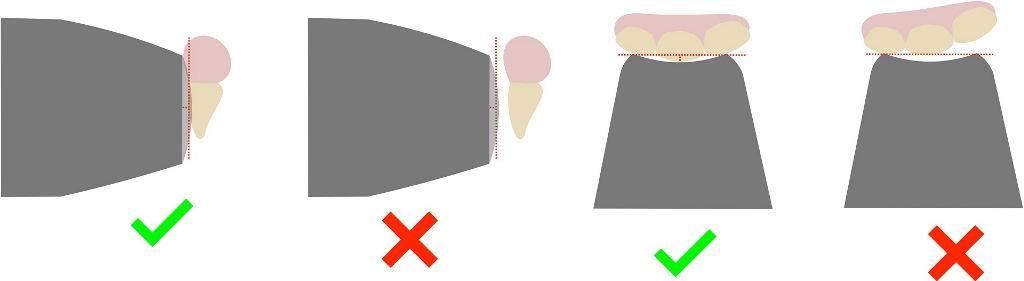
With these simple parameters, the scenario can be accurately reproduced and a reliable shadow measurement can be obtained (photo 10). The user should be able to easily recreate the same scene. When measurements are taken on the same object, the final values must be below the threshold value of 0.4 ΔE94. If measurements with higher values are obtained, it is necessary to analyze what could have gone wrong during the standardization process, such as dental background, device placement, brushing of the teeth, or level of hydration of the teeth (photos 11a–f).
Photo 11a: Same tooth, same surface (clean), same time frame, same location, same device, same background. Hue difference: 0.12. Reliable measurement.
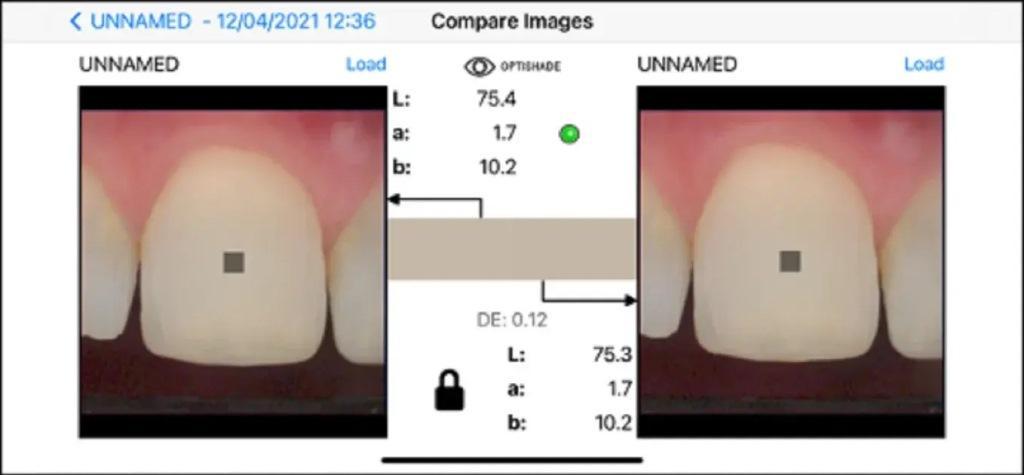
Photo 11b: Same tooth, same surface (clean), *different time frames, same location, same device, same background. Hue difference: 0.29. Reliable measurement. The asterisk indicates a parameter that is critical to the reliability of the measurement.
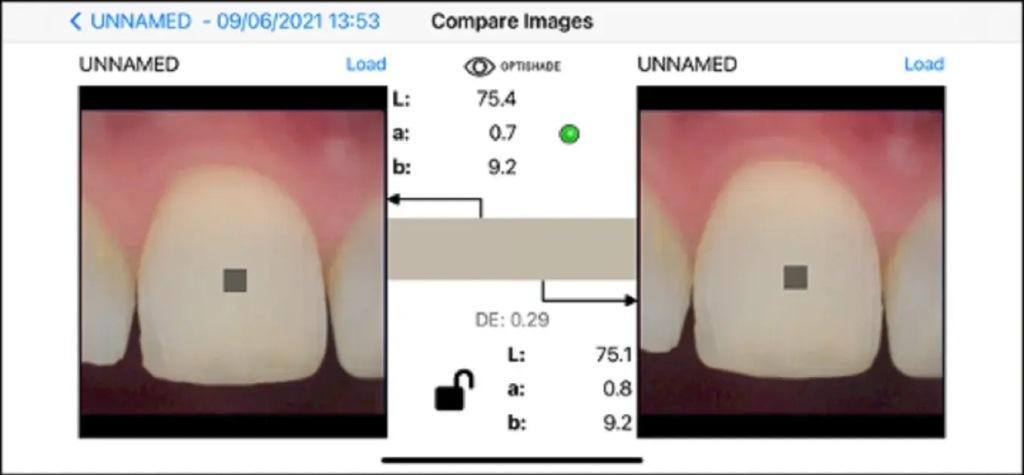
Photo 11c: Same tooth, same surface (clean), * different time frame, same location, * different device, same background. Hue difference: 0.31. Reliable measurement. The asterisks indicate parameters that are critical to the reliability of the measurement.
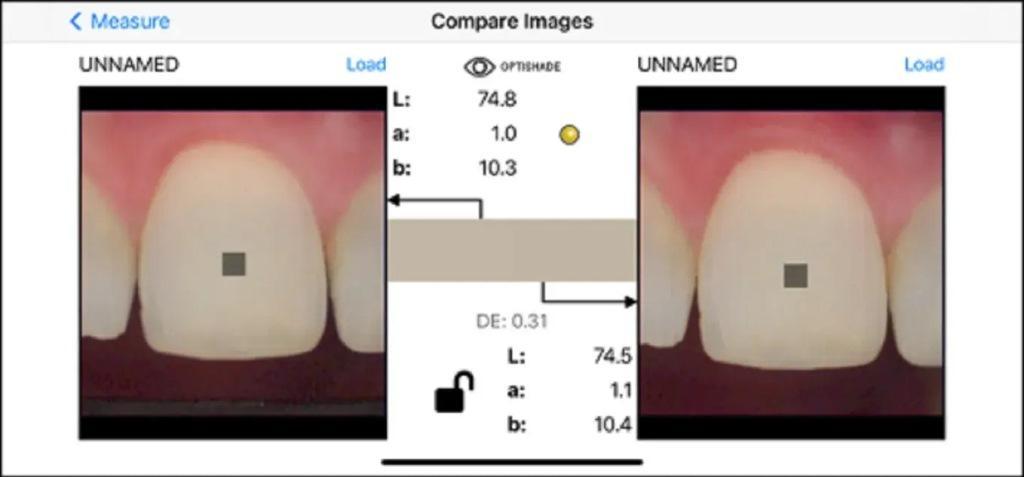
Photo 11d: Same tooth, same surface (clean), same time frame, same location, same device, *different background. Hue difference: 1.89. Unreliable measurement. The asterisk indicates a parameter that is critical to the reliability of the measurement.
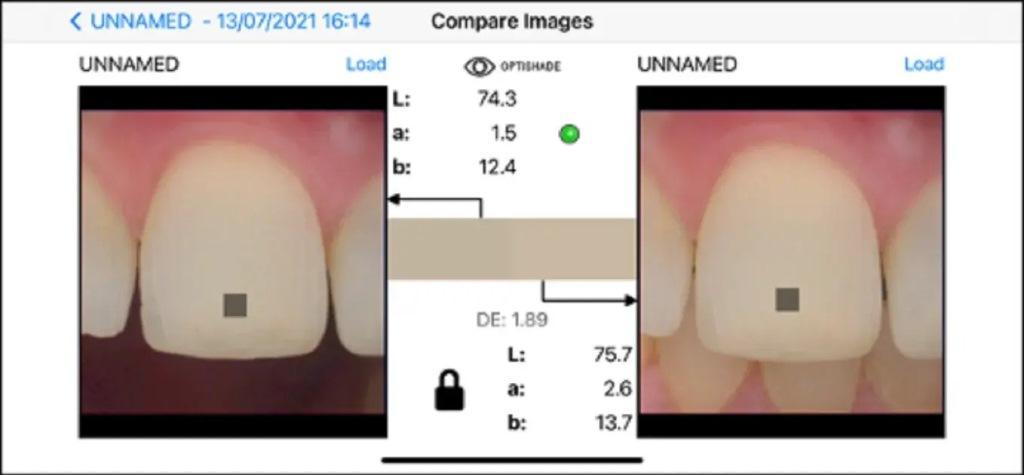
Photo 11e: Same tooth, same surface (clean), same time frame, same location, same device, *different background. Hue difference: 0.89. Unreliable measurement. The asterisk indicates a parameter that is critical to the reliability of the measurement.
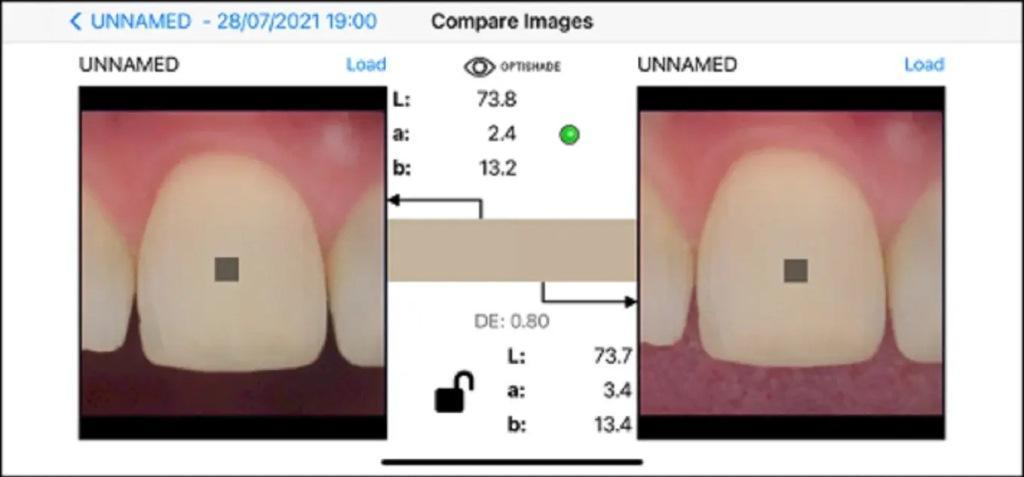
Photo 11f: Same tooth, * different surface (not clean), same time frame, same location, same device, same background. Hue difference: 2.32. Unreliable measurement. The asterisk indicates a parameter that is critical to the reliability of the measurement.
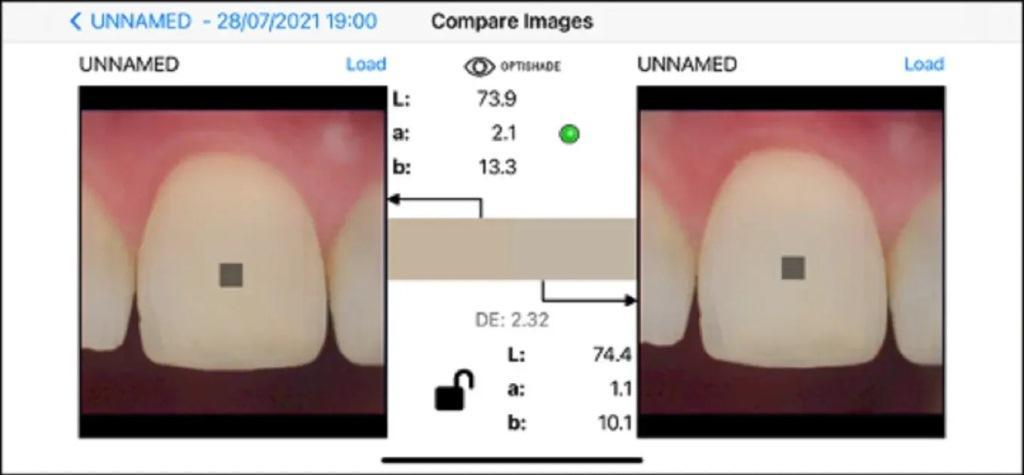
Digital programming of ceramic mixing and layering
The OPTIPHASE application has many functions – programming the layering and mixing of ceramics, calculating the formulation of composite materials for layering, tracking bleaching and material quality control, just to name a few. To make the system more versatile, OPTISHADE has been made compatible with the in-line ceramic mixing and application system (Matisse) so that personalization and shade matching of esthetic restorations and ceramic prostheses is achieved to perfection.
One of the biggest challenges in the field of dental restoration is the integration of a one-piece anterior restoration. It has been demonstrated that this is possible when performing precise mathematical calculations, especially for mixing and layering ceramics.
It is important to use a high-precision shade matcher to achieve the best results when using software to predict mixing and layering of ceramics. OPTISHADE has proven to be the best app for this. It is necessary to provide two ideal shade measurements (photo 12):
Desired shade: This is the target shade. It is calculated based on nearby healthy teeth or nearby successful restorations.
Substrate Shade: This is the shade of the prepared tooth to which the restoration will be bonded. Please note that this may change the final shade of the restoration.
Photo 12: Programming of ceramic layering. (a) Desired shade. (b) Substrate. (c) Raw restoration. (d) Restoration integrated with the substrate.
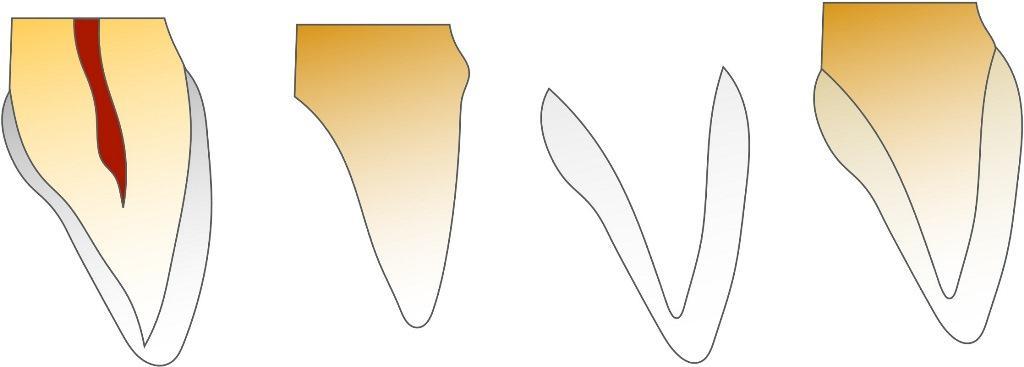
With all this information, it is possible to calculate the number of layers of restoration that, together with the core, will give the final shade. An unfinished restoration, i.e. before integration and try-in, appears different from the desired shade. Hue is taken out of context and therefore unaffected by the substrate. With an unfinished restoration, an unfavorable substrate can be modified to be very similar or equal to the desired shade. The shade of the raw restoration is calculated mathematically to obtain the correct layers to balance the color changes that will occur when the restoration and substrate are combined. An integrated restoration, i.e. a restoration placed on a substrate in the mouth, whether permanently cemented or attached with a try-in, should end up with the desired shade, or at least be very close to it (Figure 13). ).
Photo 13: Obtaining a shade match for a complex restoration.
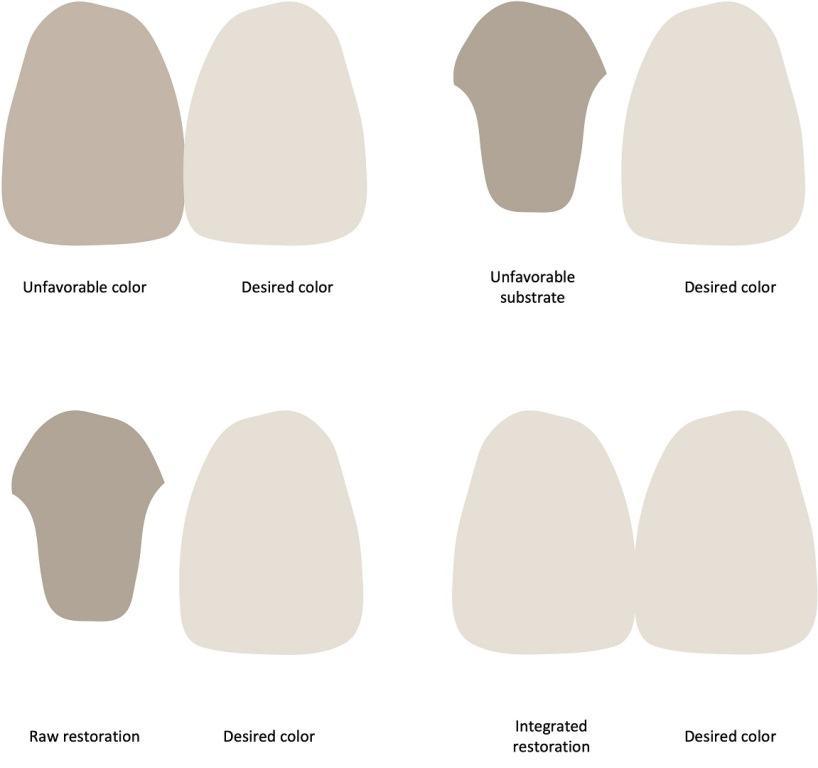
Clinical case. Single anterior crown.
Probably the application in which digital shade definition stands out and is most useful is in the creation of individual esthetic crowns in the anterior region. In one clinical case, the crown on Implant #11 failed mechanically and esthetically (Figure 14a). The ideal way out of this situation is to restore it on the first try, in the hope that the technician and the patient will never see each other again. And, of course, the technician should avoid such repetition. This can be achieved by OPTISHADE measurements of the desired shade and shade of the stump (Photo 14b).
Photo 14a: Unsuccessful anterior crown.

Photo 14b: Anterior crown restored.

The desired shade in this case was found on the adjacent tooth. It is important that the measurement be taken when the temporary restoration is in place and the tooth is ideally moistened (Photo 15). The shade of the maxillary lateral incisor was also measured (Figure 16). Teeth in the same arch may look similar or even identical, but they are usually different shades. The shade of the stump must be taken into account using individual measurements, which are included in the restoration calculations (Photo 17).
Photo 15: Desired shade (adjacent tooth).

Photo 16: Shade measurement of a maxillary lateral incisor.

Photo 17: Taking into account the shade of the prepared tooth.
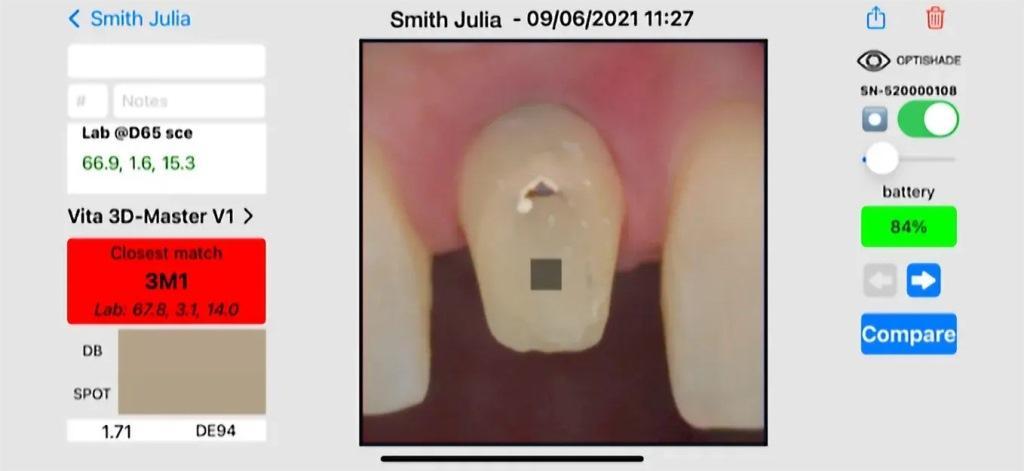
The OPTISHADE shade measurements are loaded into Matisse and, along with the type of restoration, are critical to planning the ideal raw restoration (Photo 18). The ceramics are then mixed according to the perfect custom recipe provided by Matisse. The final crown showed very good integration (Figure 19). This was achieved with only one attempt.
Photo 18: Selecting shades for different areas in Matisse. Three areas of the desired shade (dentin shade) are highlighted in red. Three areas of the workpiece are highlighted in blue.
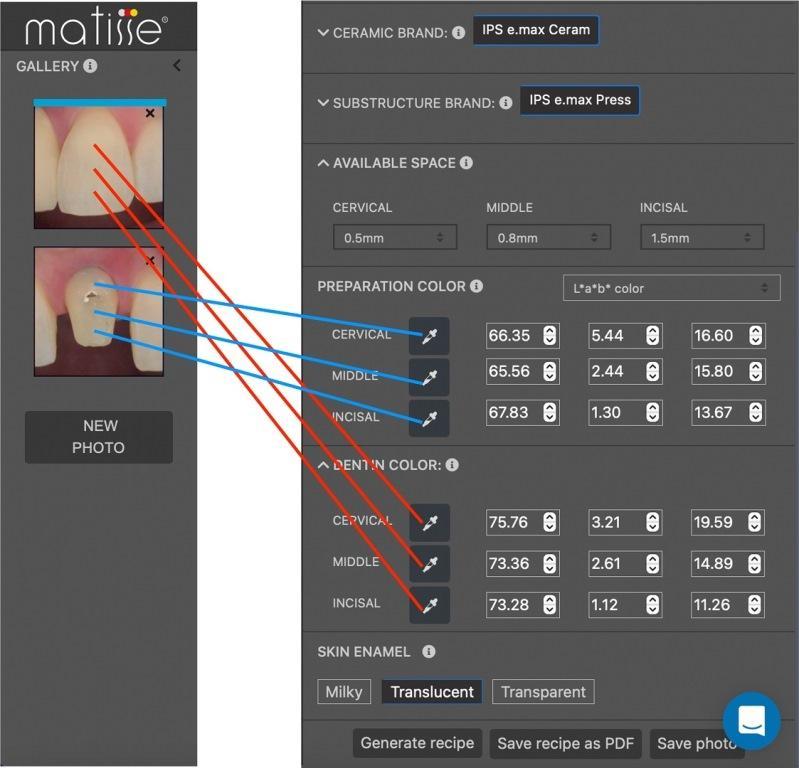
Photo 19: Final crown.

Ceramic mixing technology for the perfect personalized recipe. The numbers indicate the units of measure for mixing, where the unit of measure is the minimum amount of ceramic to be mixed. Units can be large or small if all units are the same.
Substrate (substrate)
Base material strong>
Glass-ceramic ingot
IPS e.max Press HO 0
Apply thickness
0.3 mm ( cervical region)
0.3 mm (middle region)
0.3 mm (incisal region)
Instructions for use
Color the frame, changing the color to red (a*) or yellow (b*).
Intended stain required
Δa* = 1.77; Δb* = 11.03 (cervical region)
Δa* = 2.28; Δb* = 7.61 (middle area)
Δa* = 1.09; Δb* = 1.53 (incisal area)
Intended required staining with VITA Toothguide 3D-Master
2M1 (cervical area)
1M1 (middle area)
OM1 (incisal area)
Dentine formulation recipes
Cervical area
Dentine mass
IPS e.max Ceram
D3 x3
Mamelon impulse mass
IPS e.max Ceram
PB L4 x6
Mamelon orange-pink x1
Middle area
Cervical transpa mass
IPS e.max Ceram
CT orange x1
Incisal mass
IPS e.max Ceram
White-blue x1
Incisal area
Opal effect mass
IPS e.max
Opal Effect 4 x2
Dentine
IPS e.max Ceram
D C1 x3
Enamel
Cervical region
Incisal weight
IPS e.max Ceram
Power Incisal 2
Middle area
Incisal weight
IPS e. max Ceram
Power Incisal 3
Incisal area
Incisal weight
IPS e.max Ceram
Power Incisal 3
Conclusion
Digital hue detection eliminates eye subjectivity. As long as the measurement is performed correctly, the colorimeter cannot be deceived, as the human eye can. Communication with numbers is the most accurate way to determine shade. With accurate data, we can calculate ceramic mixing, layering and more. The new technologies mentioned in this article, in addition to being accurate, are now more user-friendly, easy to share and store data, more versatile, and do not require any hardware upgrades.
